The maximum speed of VanMoof bikes in Germany is limited to 25 km/h within Europe. However, in other countries like the USA, higher speeds of up to 32 km/h are permitted. In this article, I will explain how the new VanMoof can be switched to the so-called US mode for testing purposes.
Many thanks to VanMoof rider Tim Tjomme, who discovered this trick together with vanmoofer.com and was the first to publish it.
Caution: The speed increase should only be used for testing purposes and only on private property.
The maximum allowed speed for e-bikes in Europe is 25 km/h. At higher speeds, insurance coverage may be voided, which can result in high costs in the event of an accident.
US Mode on VanMoof S3 & X3
For the previous models S3 & X3, activating the US mode is somewhat simpler. It is sufficient to close the VanMoof app and change the system region on the iPhone:
Settings –> General –> Language & Region –> Region –> United States.
When the VanMoof app is restarted, the US mode is directly activated, allowing speeds of up to 32 km/h.
You can then reset the region on your iPhone. Although a warning message appears in the VanMoof app, the setting remains unchanged.
Android users cannot change the region but must use a mobile VPN to simulate being in another country.
What is a VPN and where can you get one?
A VPN (Virtual Private Network) is an encrypted network used for various purposes, such as protecting privacy, browsing the internet almost anonymously, ensuring security within internal company networks, or bypassing content restrictions in countries with limited access.
With a VPN, you can simulate being in a specific country or using an internet connection from there. In the case of VanMoof, the app thinks you are not in Germany but, for example, in the USA.
VPN providers offer services both for computers and as mobile apps, the latter being needed for VanMoof bikes.
Most providers charge a few euros per month. I tried CyberGhost and can recommend it, as it offers a free trial period sufficient for activation.
Activating US Mode on VanMoof S5 & A5
For the new VanMoof S5 & A5, the quick trick used on the previous models is no longer possible. However, it is still possible to switch the new e-bikes to US mode, though it’s a bit more complicated.
The difference: The phone must already be in the United States during the very first registration. Therefore, before the initial activation, you need to change the region on your iPhone (Settings –> General –> Language & Region –> Region –> United States). Additionally, the phone should be connected to a VPN like CyberGhost in the USA.

If you carry out the first registration with these measures, the bike will be in US mode. Once you change the region back to Germany and turn off the VPN, the setting remains unchanged.
Changing to US Mode on S5 & A5 Afterwards
If the VanMoof S5 or A5 has already been activated without using this trick, you can change the settings afterwards. To do this, you need to remove the registered e-bike in the VanMoof app.
This can be done in the settings under the menu item “Ownership – Remove Owner”. Normally, this is done when the bike is sold and changes ownership.

After the bike is removed, you will receive a QR code via email. This code can be used to re-register the bike. If you do this with the settings described above (changing the iOS region and using a VPN like CyberGhost), the US mode will also work afterwards.
If you then reset the region to Germany and turn off the VPN, the settings will remain unchanged.
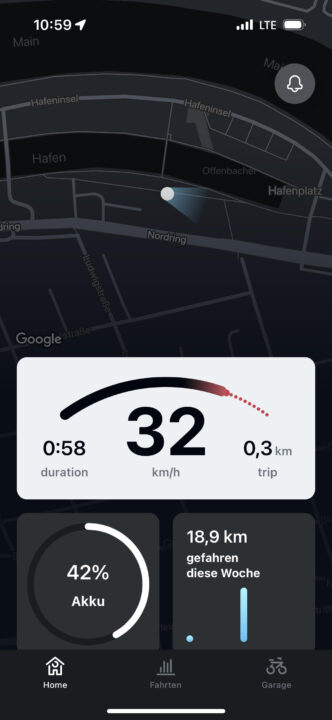
It is also possible that this procedure might work with just one of the above-mentioned measures, either using only a VPN or only changing the region. I have not tested this yet.

Lars reviews products that he personally uses: tech gadgets, bicycles and accessories, smart home devices, and fun products for the kitchen and bathroom.
Lars not only shares his insights on this page but also creates videos for TikTok, YouTube, and Instagram.
